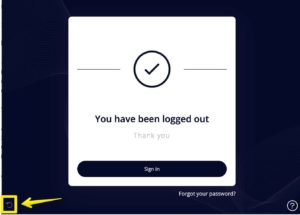Frequently Asked
Questions
How to create a support ticket
Please visit the page below for more information.
Open the page in an incognito mode
In Incognito mode, none of your browsing history, cookies and site data, or information entered in forms are saved on the device. If the page does not work even if in incognito mode, it is highly possible, there is a global issue with the webpage. If the page is working in incognito mode, please try one of the below possible solutions.
You can access incognito mode by pressing
- Control(ctrl) + Shift + N on Windows (Works on most browsers, if you’re using Mozilla, instead of N press P)
- Command + Shift + N on Mac
Refresh Page
On occasion, webpages may not load properly due to a multitude of reasons. In such cases, the first step to try is reloading the webpage. By forcing a complete refresh and download of the page, your web browser will attempt to download and display all content again.
You can refresh the page using Control(ctrl) + R on Windows / Command + R on Mac
Clear cookies
When you load a webpage through your web browser, it often saves a copy of the files used to display the page on your computer or phone. This is beneficial as it can speed up your browsing experience, as you won’t need to download everything again if you refresh the page or navigate to a different page on the same website. Elements such as the logo and icons are already temporarily stored on your device, so your browser won’t waste time and data by re-downloading them.
However, it’s essential to note that caching can cause issues if the collection of cached temporary files falls out of sync with the live website. In such cases, problems can arise that affect your browsing experiences, such as errors or outdated content. Try clearing your browser’s cache and cookies to avoid this kind of issue.
It is also possible to clear cookies also in the login screen in the left bottom section.
Update your browser
Features that are used by your browser can only work correctly if your browser is up-to-date and supported. Go to https://www.whatsmybrowser.org to check if you are using the latest version of your browser.
That website will tell you what browser you’re using and which version. If you need to update your browser, there is a link for you to do so there.
Make sure JavaScript is enabled
Although it would be ideal for all websites to function without relying on JavaScript, the reality is that most websites nowadays require it. Without JavaScript, certain websites may not load at all or only load partially. Therefore, it’s important to make sure that JavaScript is enabled in your web browser.
How to enable JavaScript in your browser https://support.google.com/adsense/answer/12654?hl=en
Audit your browser extensions
Extensions can often cause issues with web browsing, meaning that if you encounter any problems while surfing the web, an add-on might be to blame. To assess your browser’s extensions, start by accessing the extension list, which should be readily available in any browser.
In Google Chrome, for example, click on the three dots at the top right of the window, then navigate to More Tools and Extensions.
What can Flowis help me with?
Flowis can help you digitize simple or complex business processes, enabling paperless transactions and business processes. From Accounts Payable to HR Procesess, Flowis is helping hand for our customers in any field.
If you have any doubts about if Flowis can automate your specific processes, don’t hesitate to schedule a free consultation and ask us directly.
Do I have to replace my current ERP system?
No! The best part about Flowis is that it does not require you to change anything.
Instead, it supports your existing systems, optimizes them and gathers all data in one place for a better overall experience and easier automation.
Can we integrate into your system?
Yes, we can. We have already integrated several systems and are confident in our ability to combine with new ones.
Can Flowis automate our Accounting?
It sure can. And even more..
Is Flowis only for big companies?
Flowis as a base system is meant for larger operations.
But, we developed Flowis Play exactly for smaller and middle-sized companies that are looking into automation and digitization.
Flowis Play is a version of Flowis that’s developed to be as easy to integrate into your business as plugging in a USB.
Can the OCR Technology scan any document?
It sure can.
And you can also create templates for specific document types and then automate every scan that comes into Flowis.
Can I really automate any business process?
Yes you can, with our Process Automation feature, you can automate any process and save up time.
If you do not believe this, book a free call with us and see it fro yourself.