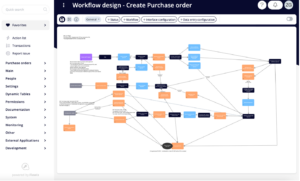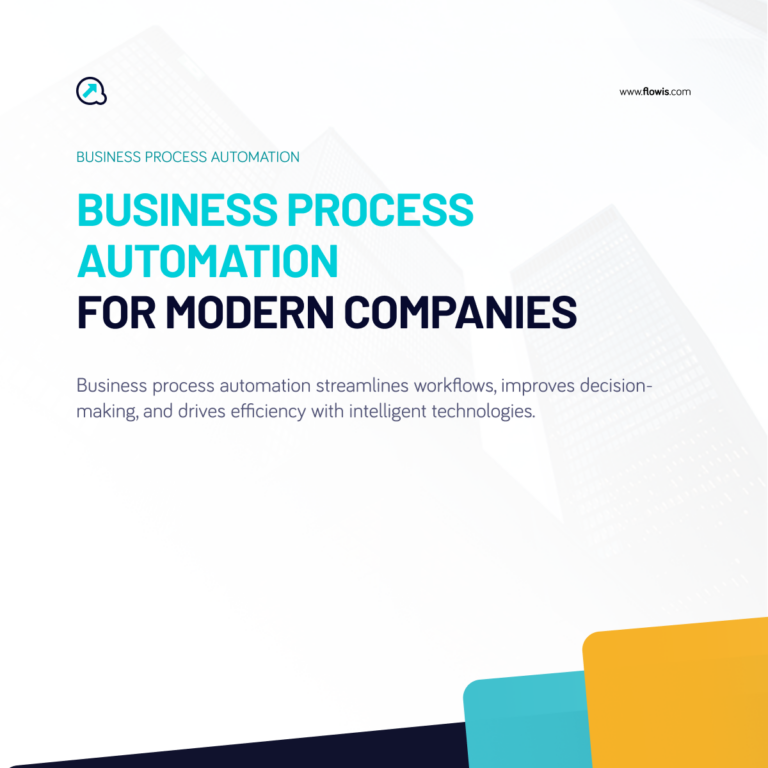What is a Workflow Designer
A workflow design is a tool for creating and managing workflows for various business processes. It is a visual map of all tasks and processes involved in a particular process, allowing team members and stakeholders to have a high-level overview of each task involved in a process. A workflow design can help businesses streamline their workflow processes and optimize their efficiency.
The functionality of Flowis Workflow Design
What sets Flowis apart is its adaptability through customization options, making it highly flexible to adapt to the unique requirements of every business. The workflow design provides a comprehensive canvas where you can visualize the entire process, including Statuses, Workflows, Interface Configurations, and Data Entry Configurations. It also offers advanced functionality like automatically creating associated objects, adding notes, and allowing live collaboration with customers during meetings. All these functionalities are tailored to build a workflow that meets customers’ needs to improve operations. Another feature is its ability to provide visual differentiation between various workflow elements, which ensures clarity and ease of understanding throughout the design and management process. The advantage is that the workflow design provides an overview of all workflows in one place – in Flowis.
Workflow Design for All Business Processes
Flowis workflow design can be used for various business processes, including but not limited to:
- Approval Processes: This can be used to design workflows for various approval processes, such as purchase approvals, document approvals, leave requests, etc. The workflow can ensure that the right people are notified and involved in the approval process.
- Task Management: Flowis workflow design can help in designing workflows for task management, assigning tasks to specific individuals or teams, setting deadlines, and tracking task progress.
- Document Routing: It can automate the routing of documents within an organization, ensuring that the right people receive and review the documents at the right time.
- Incident Management: Flowis workflow design can assist in designing workflows for managing and resolving incidents, such as IT support tickets, customer complaints, or safety incidents.
- Onboarding Processes: It can be used to streamline and automate employee onboarding processes, ensuring that new hires go through a standardized onboarding workflow, complete required forms, and receive necessary training.
- Change Management: Flowis workflow design can help manage change within an organization by designing workflows to track and approve change requests, ensuring that changes are properly reviewed, approved, and implemented.
These are just a few examples, but the workflow design can be adapted and customized to fit various business processes across different industries.
Our Approach: Confidence and Professionalism
At SoftPoint, our approach is built on a foundation of confidence and professionalism. We understand the importance of trust when it comes to implementing automation solutions for your business. That’s why we take great pride in delivering a platform like Flowis that not only streamlines your processes but also ensures your operations run smoothly with complete reliability.
To further support our commitment to excellence, we offer Flowis University, an educational resource that provides additional information and guidance on using Flowis workflow design.